nk2dl
Documentation for nk2dl (aka Nuke to Deadline).
Installation
System Requirements
- Operating System: Windows 10 (currently tested only on Windows; Testing Linux and MacOS support planned. Linux and MacOS may already work)
- Nuke: Compatible with Nuke 13+ (Nuke 15.2+ required for Graph Scope Variables)
- Deadline: Thinkbox Deadline 10+ with Repository access
- Python Version: Python 3.7+
- Python Dependencies: YAML, Deadline API (these are installed into the virtual environment)
1. Download
nk2dl can be downloaded from source or from a point release.
Download from source
From the shell:
git clone https://github.com/artandmath/nk2dl.git
cd nk2dl
Download from release
- Alternatively
nk2dlcan be installed from a release. - Download the source code from a release.
- Unzip the source code.
From the shell:
cd /path/to/nk2dl-0.1.x-alpha
2. Install dependencies
Create the virtual environment will also install the dependencies:
python setup_environment.py
The setup script will ask for a Nuke location. The Nuke location contains the python interpreter that will be used in the virtual environment.
Nuke installation path not set.
Default path: C:\Program Files\Nuke15.2v1
Enter Nuke installation path (press Enter to use default):
The setup script may ask for the Deadline repository location if it cannot automatically find the repository. The script will copy the Deadline API from the repository to the virtual environment.
Deadline repository root not found automatically.
Default path: C:\DeadlineRepository10
Enter Deadline repository root path (press Enter to use default):
3. Verify
Set the virtual environment (only powershell tested thus far).
# Windows
./.venv/Scripts/Activate-nk2dl.ps1
# Linux/MacOSX
source ./.venv/Scripts/activate
A success message will output to the terminal:
Activating NK2DL development environment...
Setting up NK2DL environment variables...
Environment activated and ready!
Open a python interpreter from the terminal. The python interpreter should indicate that the Foundry’s Nuke version of python is in use.
> python
Python 3.10.10 (remotes/origin/foundry/v3.10.10:693bcebd65, Feb 7 2024, 11:52:25) [MSC v.1935 64 bit (AMD64)] on win32
Type "help", "copyright", "credits" or "license" for more information.
>>>
If the python interpreter is not the version by the Foundry, launch Nuke in terminal mode, which is essentially the same as launching the Nuke python interpreter.
# Windows:
& 'C:\Program Files\Nuke15.1v1\Nuke15.1.exe' --t
Import the nk2dl module. A copyright message for nk2dl will display and Nuke will load.
>>> import nk2dl
Nuke to Deadline (nk2dl) v0.1.0
Copyright (c) 2025 Daniel Harkness. All Rights Reserved.
4. Install for a single user or multiple users in Nuke
If nk2dl will be used in the Nuke application, then Nuke will need to be able find nk2dl and its dependencies during the application launch process.
Install for single user (.nuke method)
- Copy the folder
nk2dlfromsrcinto the user’s.nukefolder. - Copy the folders
yamlandDeadlinefrom.venv/Lib/site-packagesinto the user’s.nukefolder - The
.nukefolder will contain the following structure
~/.nuke/
├─ Deadline/
├─ nk2dl/
├─ yaml/
├─ init.py
├─ menu.py
│
etc
Install for multiple users (init.py method)
- Copy the
nk2dlfolder to a location available to all users. - If necessary, add the location to an init.py file available to Nuke during the launch of your pipeline:
# Use nuke.pluginAddPath()
nuke.pluginAddPath('/path/to/parent/folder/containing/nk2dl')
# Or append/insert to sys.path
import sys
sys.path.insert(0, '/path/to/parent/folder/containing/nk2dl')
- The python modules
yamlandDeadlinemust be available in nk2dl. - If they are not already available in the pipeline, copy
yamlandDeadlinefrom.venv/Lib/site-packagesto a location that is available tosys.path.
5. Install the Deadline Plugin for Nuke 15.2+ (optional)
- To use Graph Scope Variables with Nuke 15.2+, a modified version of the deadline plugin is required.
- Make a backup of
/path/to/your/deadline/repository/plugins/nuke. - Replace the contents of
/path/to/your/deadline/repository/plugins/Nukewith the contents of/path/to/nk2dl/src/deadline_plugins/Nuke.
6. Install Deadline Web Service (optional)
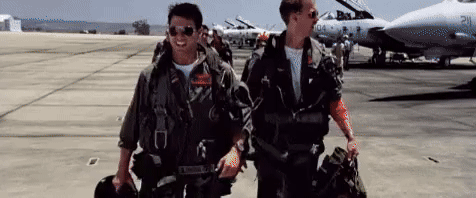
For best performance, an instance of a Deadline Web Service is recommended. Instructions on setting up a Deadline Web Service can be found via the Deadline documentation:
After setting up an instance of Deadline Web Service, configure and test the connection to the Deadline Web Service.
Configuration
[!IMPORTANT] Configuration is recommended, but not required.
nk2dl uses a YAML configuration system with multiple levels of precedence (~/.nk2dl/config.yaml has the highest precedence):
- Default configuration hard coded into the system.
- Facility level configuraton via
config.yamlin thenk2dlmodule. - Project/facility level configuration via
$NK2DL_CONFIG. - Project/facility level configuration via environment variables (
$NK2DL_*) - User configuration (
~/.nuke/nk2dl/config.yaml)
In the case of a single user install in the user’s .nuke folder, level 2 and level 5 may be the same file. If using $NK2DL_* environment variables or the NK2DL_CONFIG that points to a config, file remove the config.yaml from the nk2dl folder in the .nuke firectory to avoid this file taking precedence over the environemnt variables.
Setting the config
- Copy the example
config.yamlfrom thenk2dlmodule to a location available to all users. - Edit the config file. The config file can be renamed.
- Create an environment variable
NK2DL_CONFIGand point it to the location ofyour_config_name.yaml
Alternatively:
- Edit the
config.yamlfile in thenk2dlmodule directory - The
config.yamlin thenk2dlcannot be renamed, otherwise the configuration will not be read by thenk2dlpyhton module.
Example configuration:
deadline:
use_web_service: True
host: deadline-web-server
port: 8081
ssl: False
commandline_on_fail: True
logging:
level: DEBUG
file: null
format: "%(asctime)s - %(name)s - %(levelname)s - %(message)s"
submission:
pool: nuke
group: none
priority: 50
chunk_size: 10
department: comp
batch_name_template: "{scriptname}"
job_name_template: "{batch} / {write} / {file}"
extra_info_templates:
- "Write: {write}"
- "Order: {render_order}"
- "Frames: {range}"
- "Output: {file}"
# - "GSVs: {gsvs}"
Script Copy functions
- The example nukescripts use relative paths. If your Deadline is set to remap paths, then relative pathing can break if the project root is derived from the script location.
nk2dlhas a feature that will create a backup copy(s) of the submitted script.nk2dlwill resolve the project root on the copy(s) before submission and can submit the resolved copy.- The example python script includes a demonstration of how to use the script copy features.
- To set up script copying, you can:
- Use the
copy_script_pathparameter directly in the function call (full path with directory and filename) - Or use one of the following config options:
- Use the
Direct parameter usage example
submit_nuke_script(
"/path/to/script.nk",
copy_script=True,
copy_script_path="{outdir}/farm/{nkstem}_{YYYY}-{MM}-{DD}.nk"
)
# For multiple copies, provide lists:
submit_nuke_script(
"/path/to/script.nk",
copy_script=True,
copy_script_path=[
"{outdir}/.farm/{scriptname}",
"{nkdir}/archive/{nkstem}_{YYYY}-{MM}-{DD}.nk"
]
)
Script copy config example - one copy of submitted nukescript
submission:
# Full path template including directory and filename
# Available tokens: {nkdir}, {nkstem}, {output}, {YYYY}, etc.
script_copy_path: '{outdir}/.farm/{nkstem}.nk'
Available tokens for script_copy_path
- Script directory tokens:
{nkdir},{scriptdir},{nukescriptdir} - Script stem tokens:
{nkstem},{scriptstem},{nukescriptstem} - Script name tokens:
{nk},{script},{scriptname},{nukescript} - Output directory tokens:
{outdir},{outputdir} - Output stem tokens:
{filestem},{filenamestem},{outstem},{outputstem} - Output tokens:
{output} - Date tokens:
{YYYY}(year),{YY}(2-digit year),{MM}(month),{DD}(day),{hh}(hour),{mm}(minute),{ss}(second) - Temp directory tokens:
{tmp},{temp},{tmpdir},{tempdir} - UUID token:
{uuid}
Script copy config example - many copies of submitted nukescript
submission:
script_copy0_path: '{outdir}/.farm/{nukescript}'
script_copy1_path: '{nkdir}/archive/{basename}_{YYYY}-{MM}-{DD}_{hh}-{mm}-{ss}.nk'
#script_copy2_path: etc
Usage example
- The
tests/nukescriptsfolder contains 2 simple nukescripts.- an example nukescript for Nuke without GSVs.
- an example nukescript for Nuke 15.2+ using GSVs to demo multishot output.
- Copy the
testsfolder to a location on the network that is available to the deadline workers. - Run the
tests/test_nk2dl.pypython script to submit the example nukescripts to Deadline.
cd /path/to/downloaded/nk2dl-repository/
./.venv/Scripts/Activate-nk2dl.ps1
python /path/to/tests/test_nk2dl.py
- Test jobs should appear in the Deadline monitor after running
tests/test_nk2dl.py.