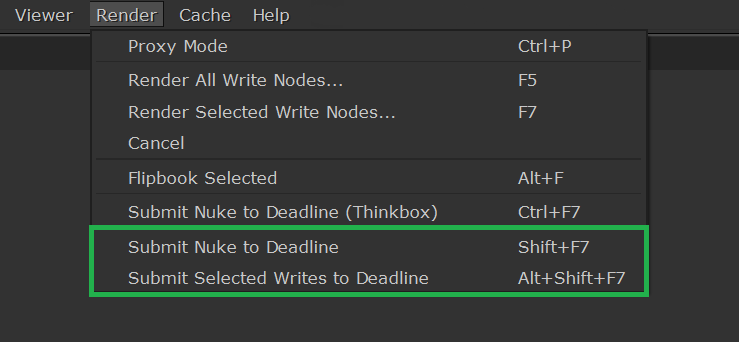nk2dl-gui
Documentation for nk2dl-gui (aka Nuke to Deadline GUI).
Installation
System Requirements
- Operating System: Windows 10 (currently tested only on Windows; Testing Linux and MacOS support planned. Linux and MacOS may already work)
- Nuke: Compatible with Nuke 14+ (Nuke 15.2+ required for Graph Scope Variables)
- Deadline: Thinkbox Deadline 10+ with Repository access
- Python Version: Python 3.9+
- Python Dependencies:
nk2dlpython module and its dependencies
1. Install Dependencies
Follow the nk2dl Installation Guide to install the nk2dl python module and its dependencies.
2. Download
nk2dl-gui can be downloaded from source or from a point release.
Download from source
From the shell:
git clone https://github.com/artandmath/nk2dl-gui.git
cd nk2dl-gui
Download from release
- Alternatively
nk2dl-guican be installed from a release. - Download the source code from a release.
- Unzip the source code.
From the shell:
cd /path/to/nk2dl-gui-0.1.x-alpha
3. Install for a single user or multiple users in Nuke
Install for single user (.nuke method)
- Copy the folder
nk2dl_guifromsrcinto the user’s.nukefolder. - The
.nukefolder will contain the following structure
~/.nuke/
├─ Deadline/
├─ nk2dl/
├─ nk2dl_gui/
├─ yaml/
├─ init.py
├─ menu.py
│
etc
Install for multiple users (init.py method)
- Copy the
nk2dl_guifolder fromsrcto a location available to all users. - If necessary, add the location to an init.py file available to Nuke during the launch of your pipeline:
# Use nuke.pluginAddPath()
nuke.pluginAddPath('/path/to/parent/folder/containing/nk2dl_gui')
# Or append/insert to sys.path
import sys
sys.path.insert(0, '/path/to/parent/folder/containing/nk2dl_gui')
4. Add nk2dl-gui to menu.py
Add the following line to your menu.py:
from nk2dl_gui import setup_gui
5. Install metadata gizmos (optional)
TODO: Convert Grizmos to Gizmos
Metadata nodes will be available as “Grizmos” (aka Groups) from the nodes menu if the Metadata nodea are not installed as Gizmos.
6. Verify
- Launch Nuke
- Check the Render menu, it should contain the following two menu items:
Submit Nuke to DeadlineSubmit Selected Writes to Deadline